
Summer is upon us and business can slow down because clients and team members are on vacation.
Productivity may not be the highest during the summer months, but there are still easy marketing activities you can do that could result in big returns later.
Here are 10 low-hanging marketing fruit ripe for picking, even when you’re feeling lazy or don’t have a lot of time to dedicate to marketing tasks.
1. Add a Pop-Over to Collect Email Subscribers
Even if you do not have a company newsletter now, if this something you would consider initiating later, it’s a good idea to collecting emails now to start building your mailing list. LeadIn by Hubspot is an easy-to-use plugin to lets you build popovers and slide-ins to collect emails and can also sync with popular email software providers like MailChimp so that the email is automatically added to a mailing list.
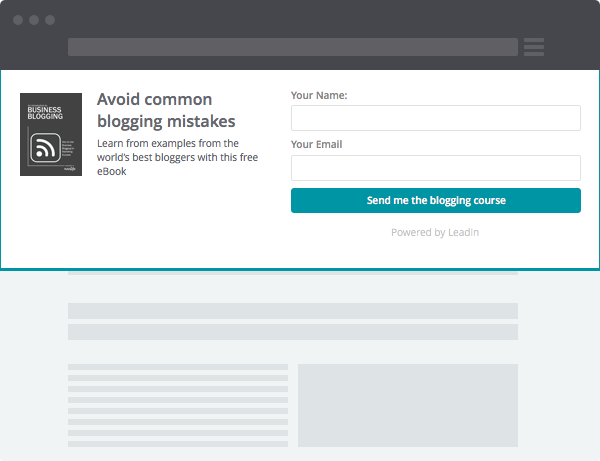
2. Bulk Schedule Social Media Shares of Blog Posts
Do you regularly forget to schedule social media posts or to reshare your blog posts? Use a social media management tool like Hootsuite or Buffer to schedule the same update multiple times in the future, such as in 7 days, in one month, in two months and so on. This helps re-surface the content you worked so hard to create.
Buffer is a great tool for this; instead of having to schedule each update one at a time, you can set multiple days/times and schedule the update at all once.
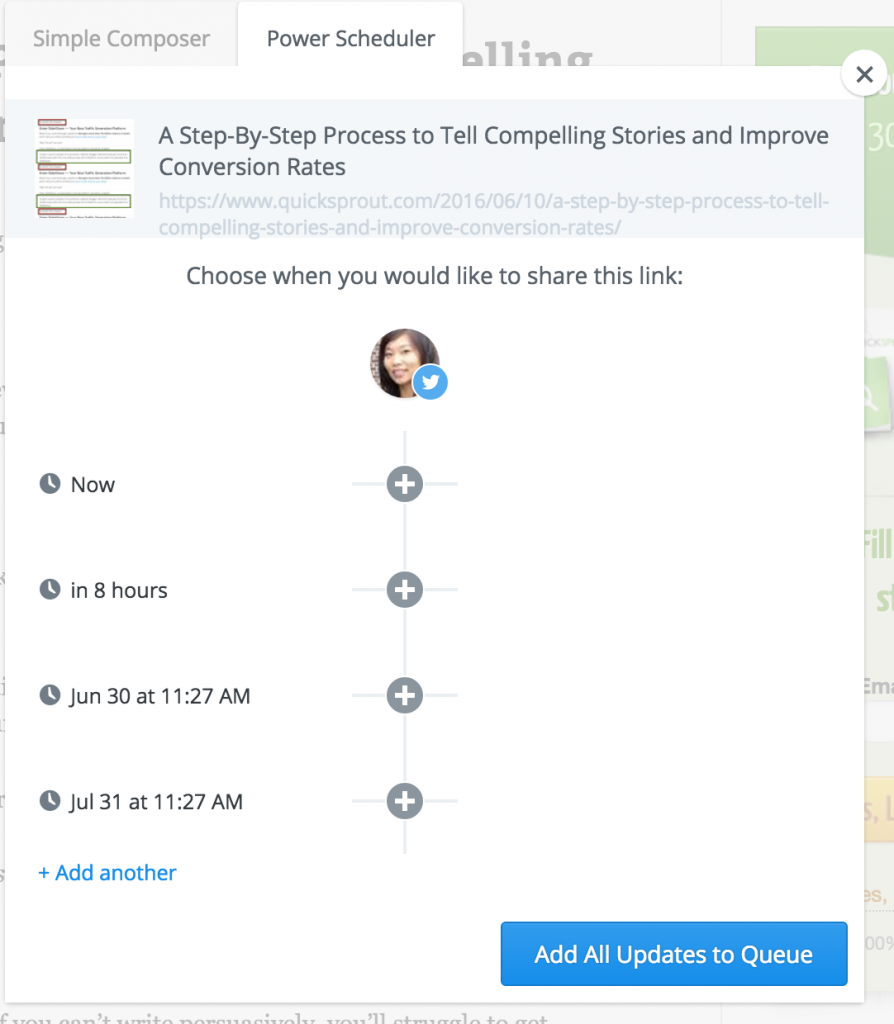
3. Update Your “About Us” Page
After your website home page and products/services pages, the About page can be one of the most viewed pages on your website. People prefer to do business with companies and people they like and trust, so it’s important to give potential clients some background on your team. Easy updates you can make to your About Us page include:
- Listing new certifications or new partnerships
- Adding recent company milestones
- Updating your client list or adding new clients’ logos
4. Add Social Sharing Buttons to Blog Posts
If you don’t already have social sharing buttons on your blog posts, adding them could give you a bit social media and traffic boost. Having social sharing buttons make it easier for readers to Like or share your content, and these buttons are also easy to install. If your blog is built on WordPress, you can install free plugins like AddThis.
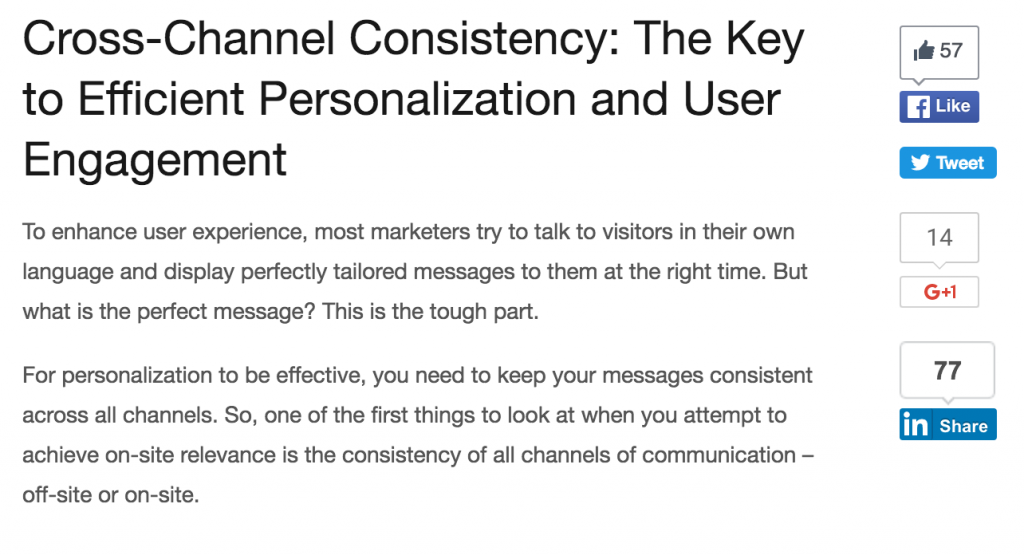
5. Ask for a Customer Testimonial
Customer testimonials are an effective way to give potential clients confidence in your work and in your company. Testimonials do not have to be long, they just need to convey that your company was reliable and competent. Questions you can ask a client to create the testimonial are:
- What was situation was prior to your solution?
- How did your product/service help?
- What did your product/service achieve in terms of money or time saved?
- Would the client recommend you?
Once you have the answer, adding the testimonial to your website can be as simple as copying and pasting their answers, and adding the client’s name, title, company and/or photograph.
6. Ask for a Customer Review
Are there reviews of your business on third-party or directories where your company is listed? In addition to posting a client testimonial on your website, ask a client to review you on listings such as your Google Business listing, so that when someone searches on Google for your business, the review comes up with your business name on Google Maps.
Depending on your business and what platforms your clients use, you can also ask your clients to review your business on Facebook, Yelp or other industry directories you are listed in.
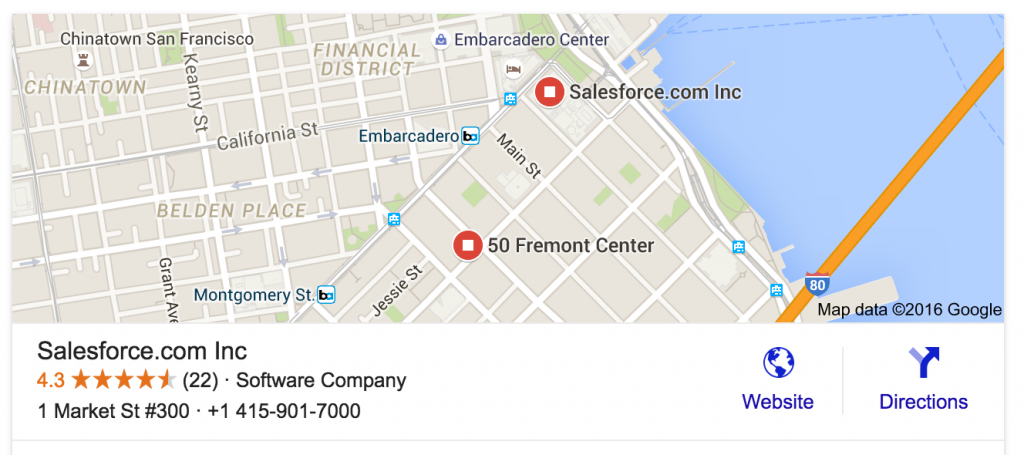
7. Learn Something New on Udemy
Marketing approaches and tools are always evolving. It might be challenging to keep up with everything, but you can still keep a pulse on the industry and keep your knowledge relevant by regularly educating yourself. Udemy has lots of high-quality marketing courses at no cost or low-cost, that range from under an hour to 40+ hours. The topics available range from social media marketing to growth hacking, so if you even have an hour of downtime this summer, you can learn something new. As you go through the course, brainstorm actionable ways you can apply the learnings to your business.
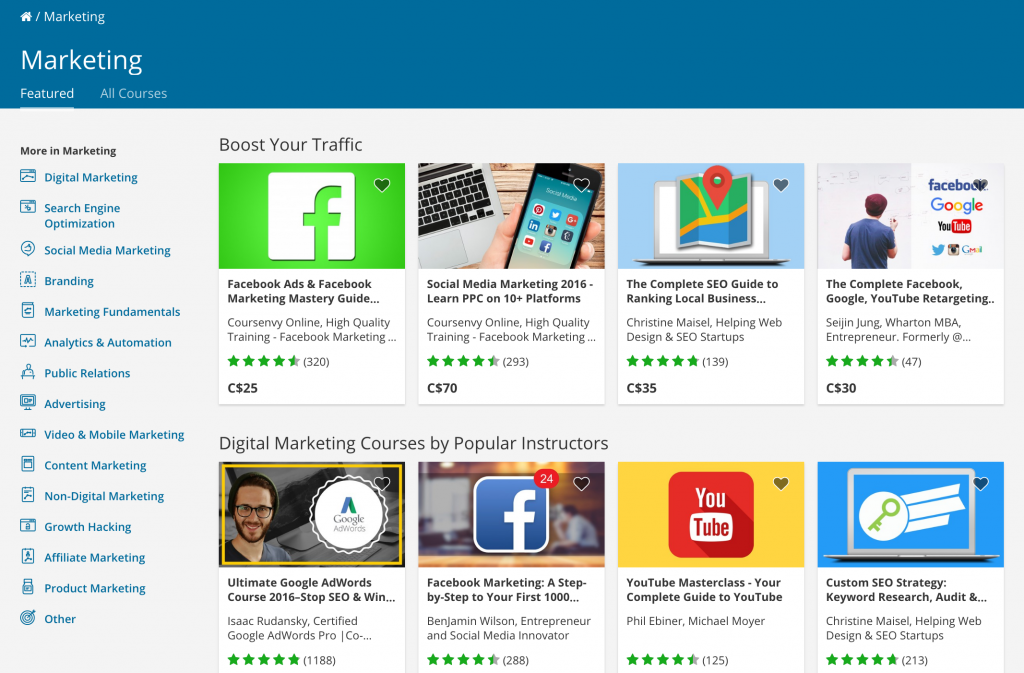
8. Reserve Your Company Name On Social Media Platforms
Even if you’re only using, or planning to use a few social media platforms, it’s still a good practice to reserve your company name (username) on the all the major social networks. This is because another company with a similar name may create the username and your business could be mistaken for it. It’s also free to register your account on social media platforms, so there’s no cost or downside to reserving your username, even if you don’t plan to use the account at the moment.
Major social networks you should ensure your company reserves its name on include:
9. Make Sure Your Contact Info is On Every Page of Your Website
New companies often spend a lot of time creating content for their website on their products/services and even writing blog posts. All this effort can be in vain if you don’t make it easy for potential clients to contact you in the method they prefer. We often see websites where the business has forgotten to list all their contact information, their contact page is hard to find, or they have a contact form that isn’t working.
To ensure that people interested in your company can easily contact you, list your primary contact information on every page of your website. For example, having your phone number or email in the header, your social media accounts on the sidebar, and/or listing all your contact information on the website footer including:
- Address
- Phone number
- Social media accounts
10. Setup a Basic Email Automation Workflow
If you’re using a newsletter service provider to send out your newsletters, such as MailChimp, they usually have a feature that allows you to set up automated emails. When setup properly, these allow you nurture leads without being sales-y and can bring them back to your website. If you’re new to email automation, here are basic workflows you can set up to get you started:
- When someone subscribes to your email newsletter, send an auto-confirmation that thanks them and suggests your most popular blog posts for further reading
- A sequence of educational emails about your industry or product to prospects that you meet at a conference or event
- A happy birthday email, based on the contact’s birthday
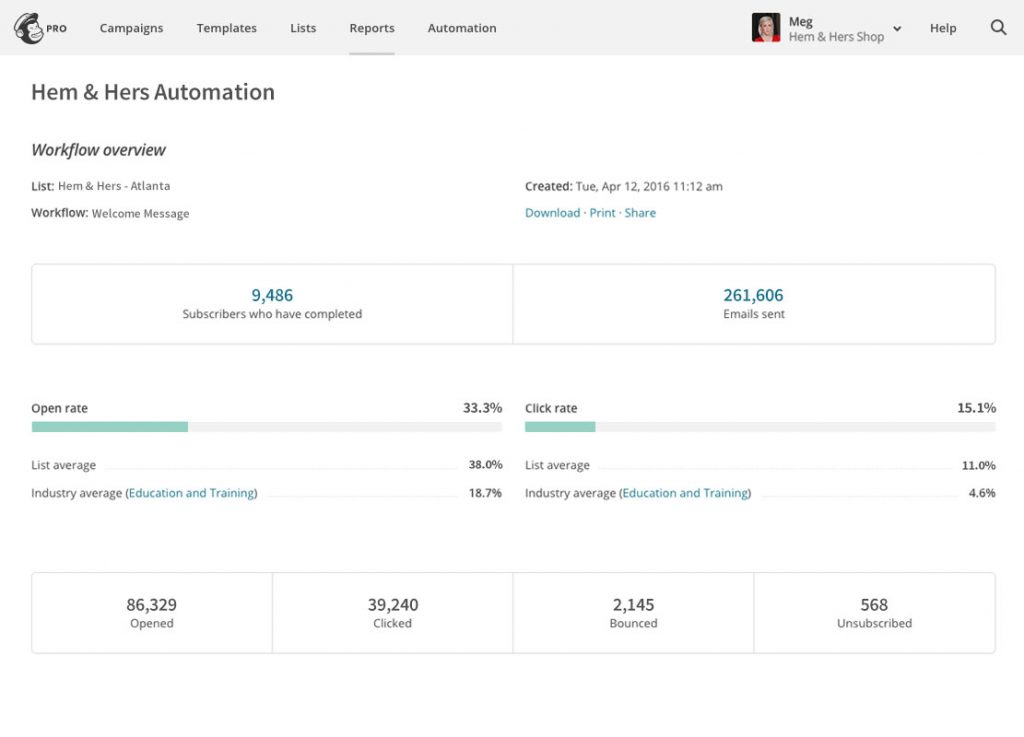
Some of these easy marketing activities are the first step to more complex projects or campaigns and completing some of these could yield big results later. If you’re tight on time for marketing, contact us for more tips on how to get the most out of your marketing resources.
