 For startups and growing companies, WordPress is the most efficient and cost-effective ways to build a company website and blog.
For startups and growing companies, WordPress is the most efficient and cost-effective ways to build a company website and blog.
As of January 2015, WordPress powers over 60 million websites, and out of the sites that use a content management system, WordPress is used 60.7% of the time. Since WordPress is so widely used, there are a large number of free plugins available that let you enhance, secure and modify your site.
If you’ve just installed your first WordPress site, here are a list of 10 free must-have WordPress plugins we highly recommend.
Lead Generation
SumoMe
SumoMe is a WordPress plugin that has a variety of methods to add lead collection forms to your website, such as popovers or slide-ins. It also connects with popular 3rd party providers such as MailChimp and InfusionSoft to pass in the contact information collected.
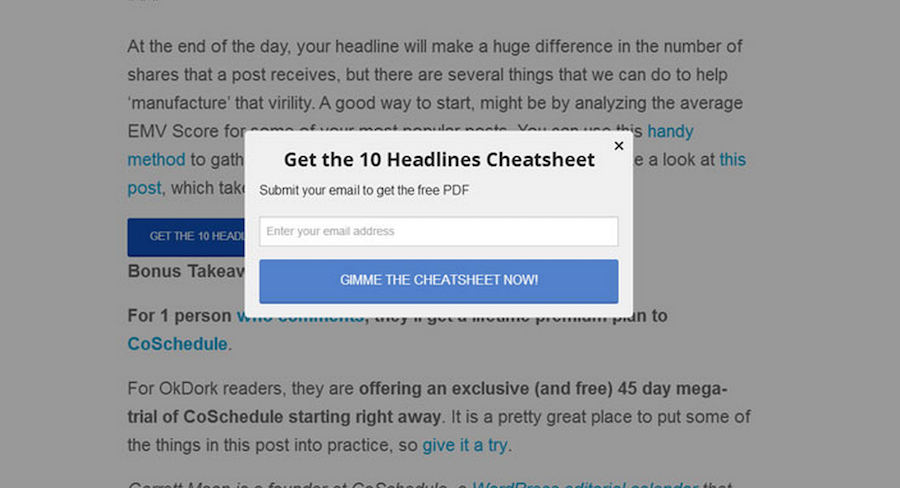
Social Bookmarking
Add This
Adding social sharing buttons to your website and blog encourages readers to share your content on social networks like Twitter, and LinkedIn. The Add This plugin lets you easily add button from social networks and customize how you want to display them.
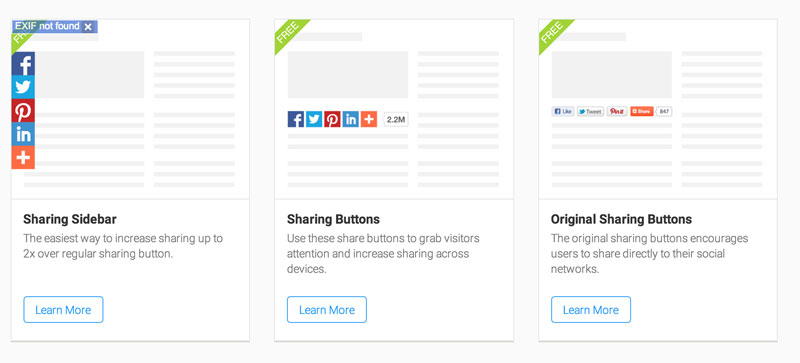
SEO
WordPress SEO by Yoast
WordPress SEO helps you write better content by forcing you to choose a focus keyword when you’re writing your articles and then grades your page again that keyword. It also provides a preview of what pages look like as a search engine result and allows you to modify the preview.
See our blog post on How to Properly Use Yoast to SEO Your Blog Posts
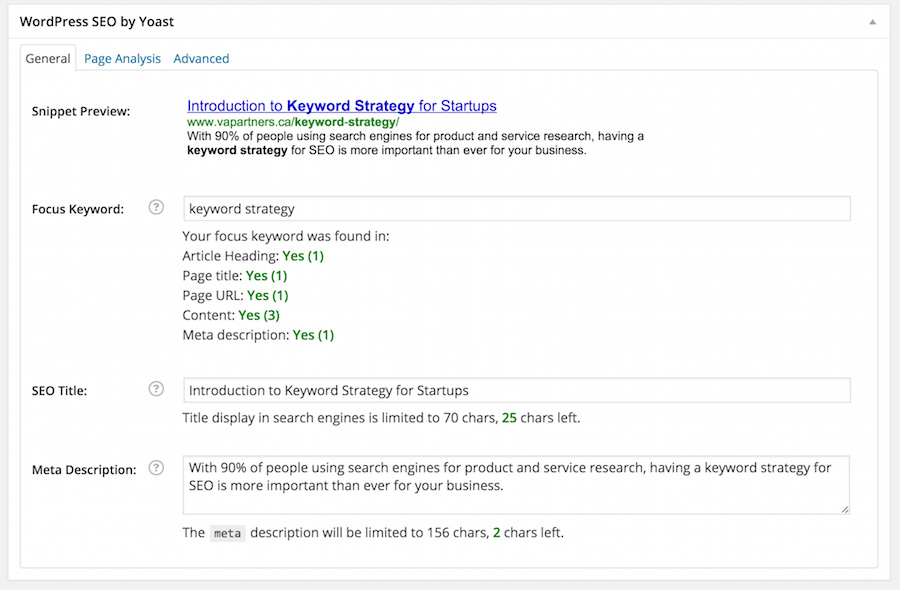
Tracking
Google Analytics by Yoast
Google Analytics by Yoast lets you add Google Analytics to your site so that you can track your website visitors, where they’re coming from and other analytics. This plugin also lets you easily exclude logged in users such as website administrators and authors from the statistics.
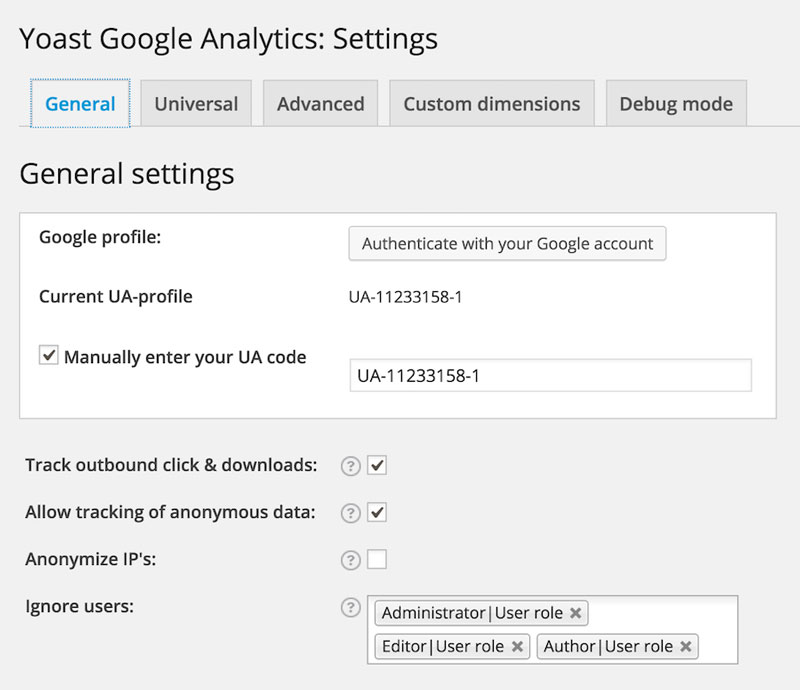
Forms
Contact Form 7
If you plan on having forms on your WordPress site, such as a contact form on your Contact page, Contact Form 7 is a plugin that lets you easily create those. The plugin allows you to create multiple forms; supports different types of fields such as text, email, phone number; and sends submitted forms to you by email.
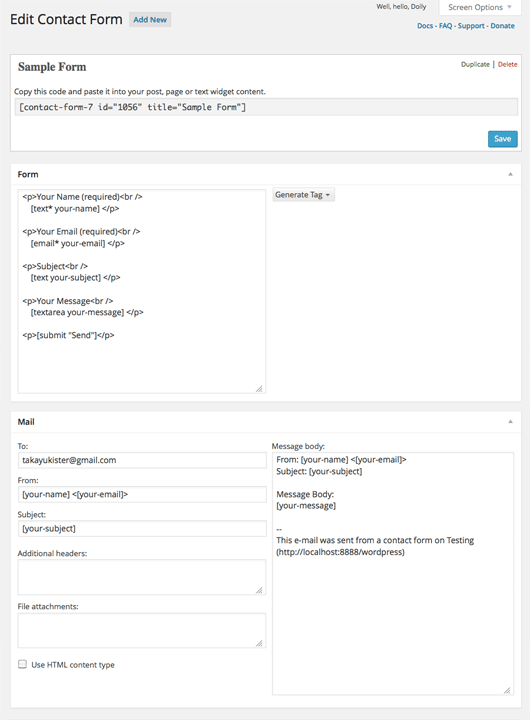
Gravity Forms (Premium)
For a more advanced contact form with integrations with 3rd party services like MailChimp (email newsletter provider) and Salesforce (CRM), Gravity Forms is a great plugin and starts at $39. With Gravity forms, can pass data from submitted forms, such as contact forms or white paper download forms, directly to email newsletter services or Salesforce so that you don’t have to manually enter emails or information. For a complete list of 3rd party services they support, visit their website.
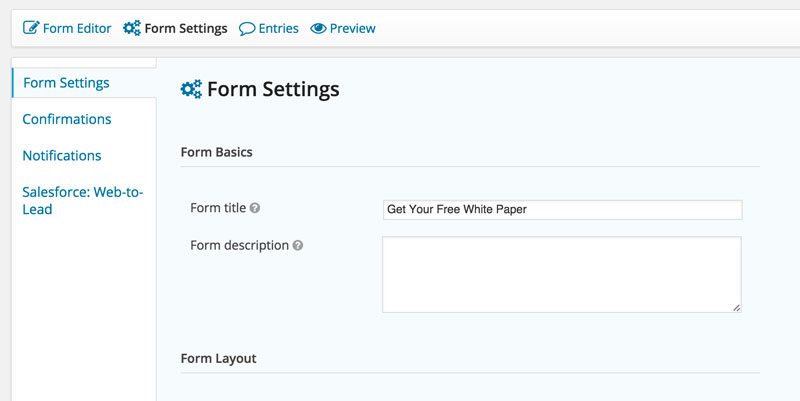
Content Planning
Editorial Calendar
If you’ll be managing regular blog content on your WordPress site, especially from multiple authors, The Editorial Calendar will be a great help. This plugin shows you an overview of your blog posts in a calendar format so you can easily see when upcoming posts are scheduled to be published. From the calendar view, you can drag and drop to move posts, and edit posts right in the calendar.
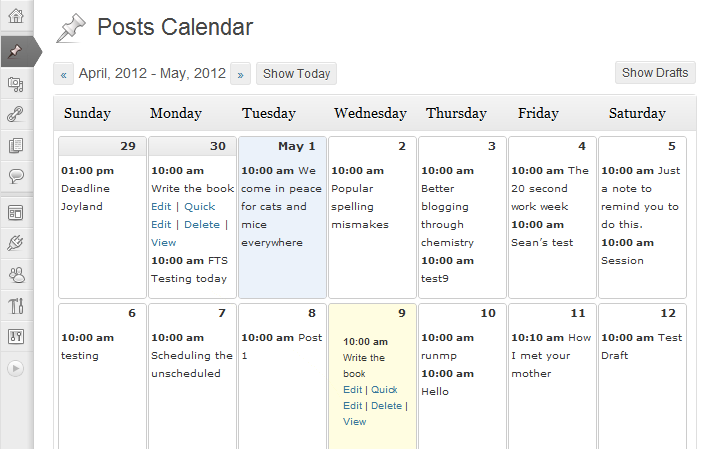
Caching
WP Super Cache
WP Super Cache is a plugin that can help your site load faster and reduce the strain on your web host by serving static files instead of re-running the scripts to generate your pages when pages are loaded.
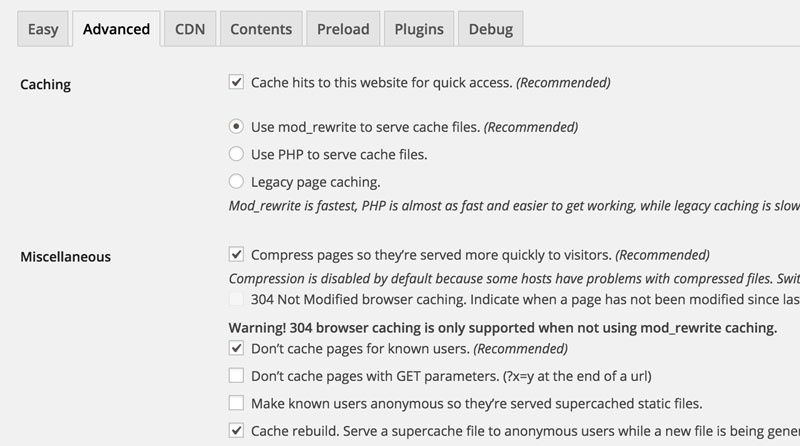
Spam Prevention
Akismet
If you allow comments on your WordPress site, for example at the end of blog posts, Akismet is a must-have plugin to filter spam. Akismet checks comments against their web service to see if it looks like spam and catches under your blog’s “Comments” admin screen. WordPress installations automatically come with the Akismet plugin, however you need to configure the plugin before it can start working.
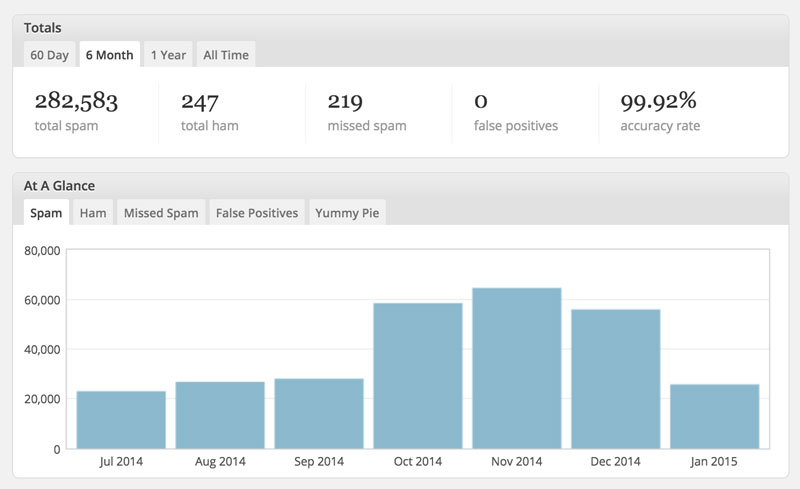
Backup and Security
User Locker
Your default WordPress installation gives users an unlimited number of login attempts, which makes your site susceptible to attacks. The User Locker plugin allows you to set a maximum number of password attempts before locking down that user’s account and requiring a password reset by email.
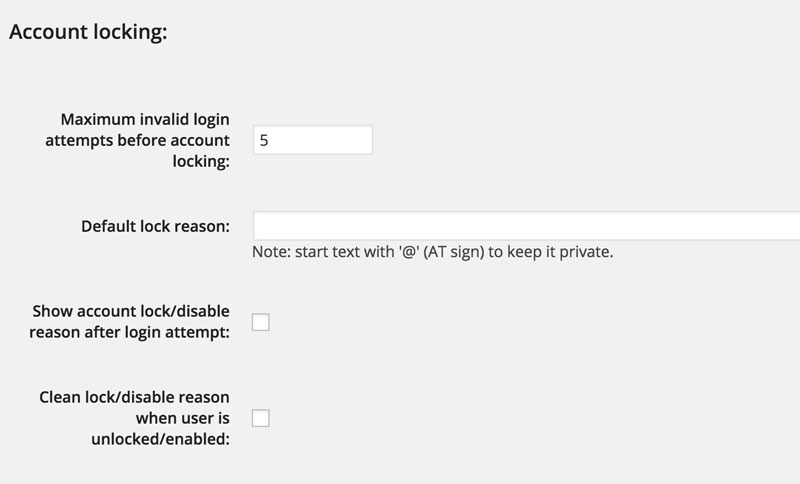
BackUpWordPress
Most web hosts providers include regular (daily or weekly) backups for your site as part of the hosting package. However, it’s still a good idea to take backups of your website before you make major changes, or if you want to create a copy of your site elsewhere. BackUpWordPress allows you to schedule backups of your site at intervals of your choice and can even send email notifications when backups are completed.
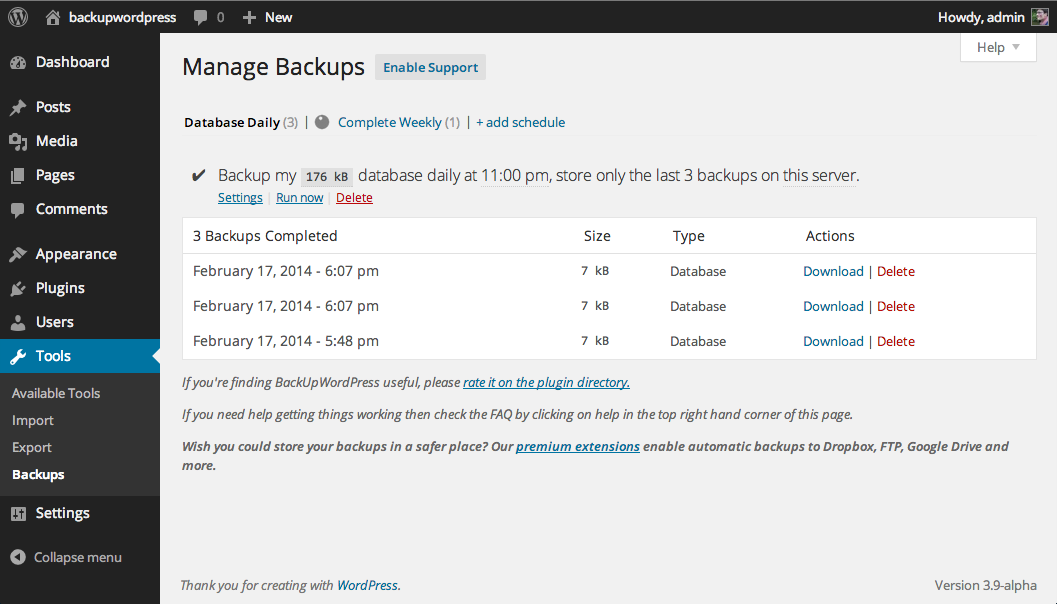
WordPress is a flexible website platform for both startups and growing companies. The plugins listed above are just a few of the basic plugins we recommend for most sites to install. To get even more out of your website, see our blog posts on Four Ways WordPress is the Ultimate Lead Generation Tool and 5 Free WordPress Plugins to Increase Email Newsletter Subscribers.
What other must-have WordPress plugins should be on this list? Share your thoughts in the comments below!
