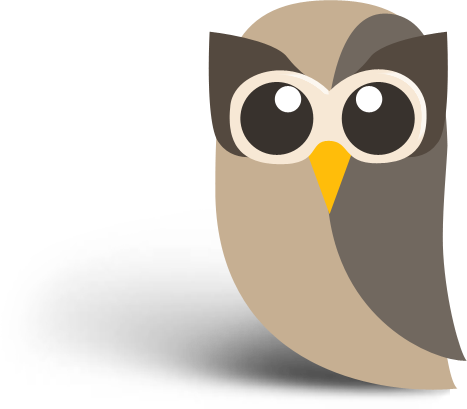
HootSuite is a powerful (and free) social media management tool that every business should be utilizing. At VA Partners we use HootSuite on a daily basis. We find it especially useful for posting to multiple social media accounts at once (Facebook, Twitter, LinkedIn and Google+). We use HootSuite for our clients and our own VA Partners social media.
If you are interested in using HootSuite for your business, here are some tips on how to get started.
Creating an Account
Creating a HootSuite account is easy and only takes a couple of minutes. First, create a login by submitting your email address, name, password and location. Then, connect your social media accounts.
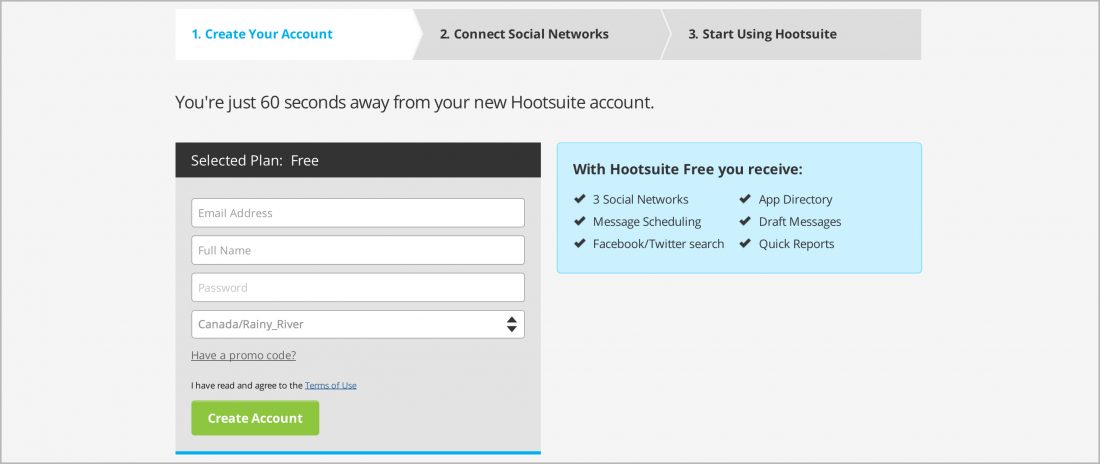
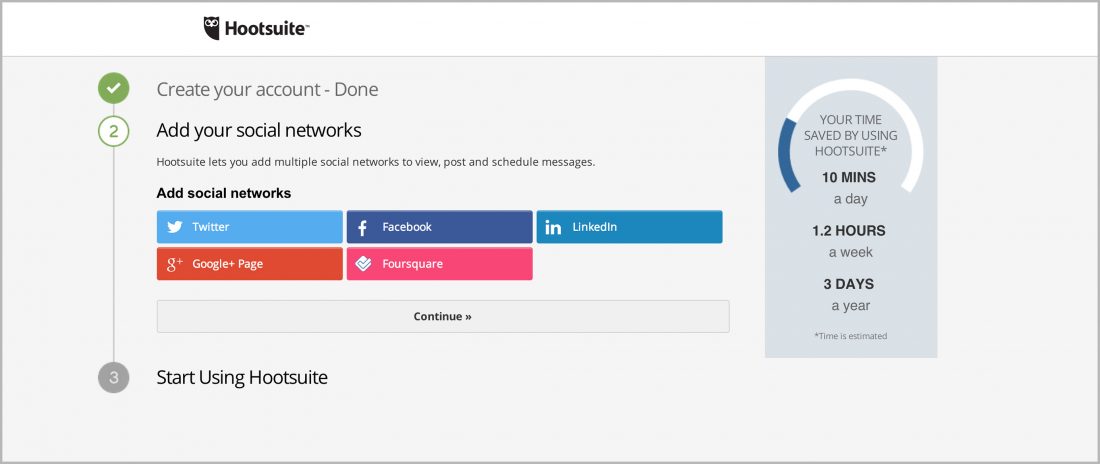
Creating Lists
Make sure to utilize the list feature as it is a beneficial tool to help you keep track of the people you follow. Consider creating lists for your competitors, important news resources or even favourite blogs related to your business. By creating lists it will allow you to easily view content that is interesting to you, instead of scrolling through pages and pages of updates.
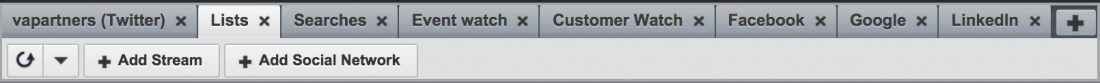
Monitoring Engagement
Once you have connected your social media channels and created lists, highlighting your favourite accounts to follow, make sure to also add streams to monitor your own engagement. HootSuite makes it easy to add streams highlighting your mentions, retweets and new followers.
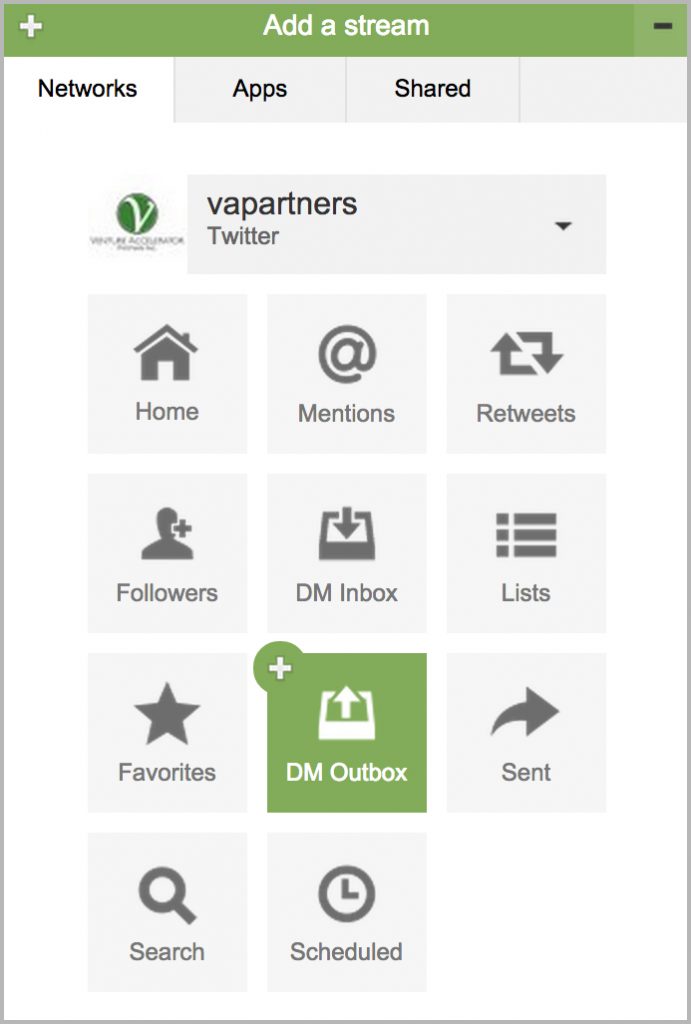
Scheduling Posts
Depending on how frequently you wish to post toTwitter, Facebook or LinkedIn, you can be proactive and schedule posts days in advance. If you are a company who posts multiple times a day, consider scheduling your posts the day before. If you are a company who posts once a day, we suggest spending an hour once a week to schedule your posts for the following week. It’s a great time saver.
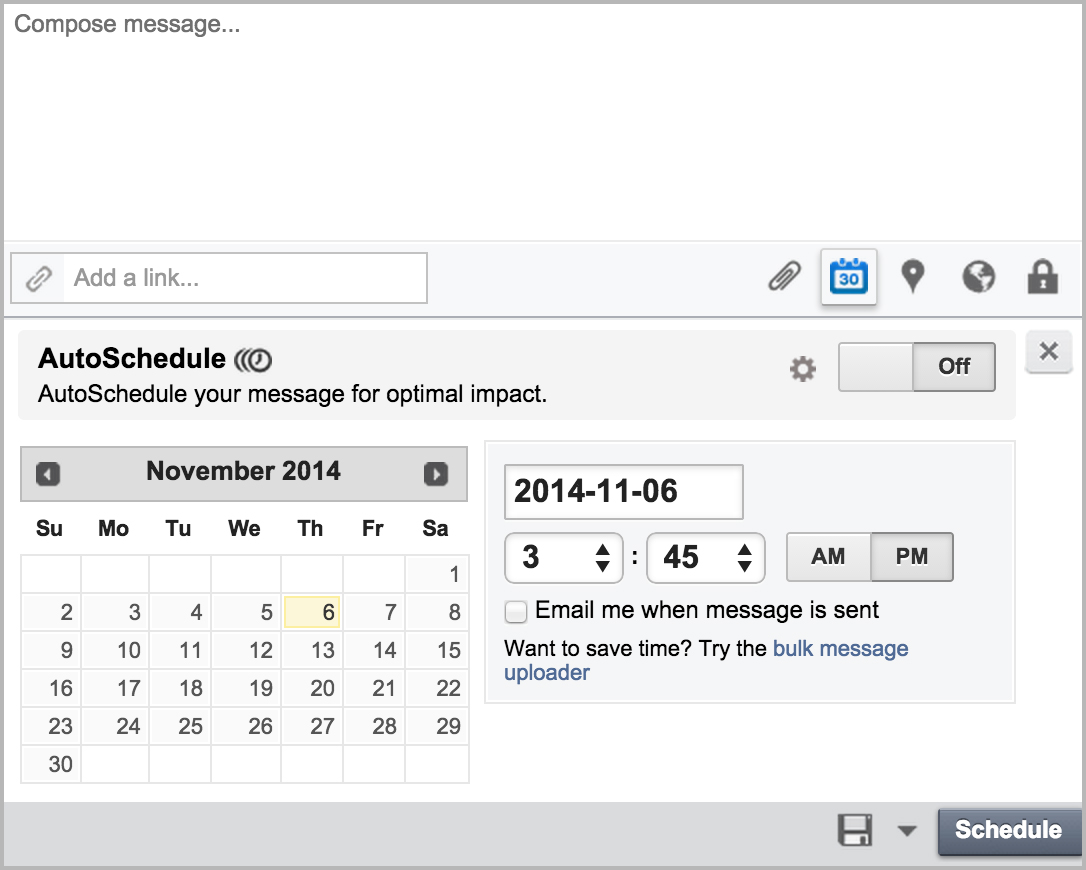
Subscribe to our newsletter to receive great sales and marketing tips, or contact us to discuss how VA Partners could help your business.
