So you have a great website, a CRM and your marketing platforms are all prepared and ready to go, but there’s a catch: how can you manage all the moving parts? How can you capture the information from your marketing platforms, and make sense of it in terms of next steps? This is a common challenge that comes up when helping our clients regain control over their marketing efforts.
While good old manual effort is one way to go about extracting data from your various channels and importing it into others, there is always a better way. Connecting apps using an online tool like Zapier and making them work together can eliminate a lot of confusion and tedious manual work.
With a smaller team, connecting your web apps replaces the traditional data entry role that you simply don’t have the time for. With a little bit of research, you can have the power to automate your lead capture methods so that you can stay organized and focused on more important matters like connecting with your clients and boosting productivity.
Improving Your Workflow with Zapier
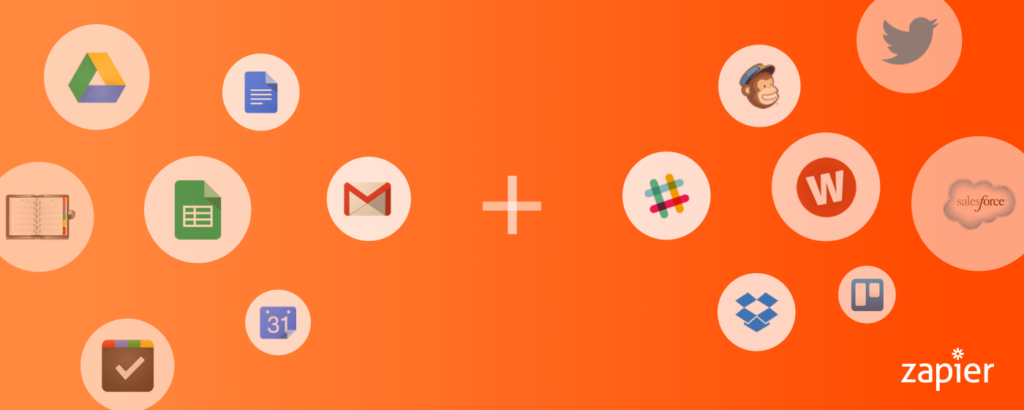
Zapier is the glue that can hold all of your applications together; in fact it will simplify your workflow completely. Zapier connects over 750 apps and makes them work together by taking the data from one app and translating it into useful information for the other.
For example, maybe your website was built with Squarespace and you are using HubSpot as your CRM. You probably want all form submissions from Squarespace to go straight into your list of contacts in HubSpot. This integration may not automatically be part of Squarespace. Without this integration, you have to input each submission into HubSpot manually. This takes a lot of time and effort, plus what if you miss someone!?
Zapier is a tool you can use to create this automated integration yourself. Further, it handles integrations beyond lead capture. How about every single time a new blog post goes up on the site, Zapier can take care of sending the post out to all of your social media accounts. Or perhaps you could have Zapier send all of your new leads into MailChimp for your next e-blast.
There are tons of different workflows you can create that will make a world of a difference. If you would like to get some more creative ideas on connecting apps, check out Zapier’s guide “Automation Inspiration”.
The Basics
So how does this all happen exactly? Zap, Trigger, Action! Sounds more like a retro comic book than a web application, but here’s how it works.
Zap: This is what you would call a connection between multiple applications in Zapier. If you connect your website provider to MailChimp in Zapier for example, that’s a zap!
Trigger: This is what has to happen in the ‘first’ app, in order for Zapier to send the information to the other application. Zapier connections are a one way street, so the first app needs to have some kind of event happen in order to send information to the second. A user must submit a form for Zapier to know that there is a new form to be sent to HubSpot.
Action: This is what ties a zap together. In the above example, the action would be saving the new prospect and the information they submitted in the form into your HubSpot contact list.
Believe it or not, your first 5 zaps are free! Learn more about connecting apps and getting started with Zapier here.
If this sounds complicated to you we are happy to help. Feel free to contact us to support your team’s sales and marketing strategies.

