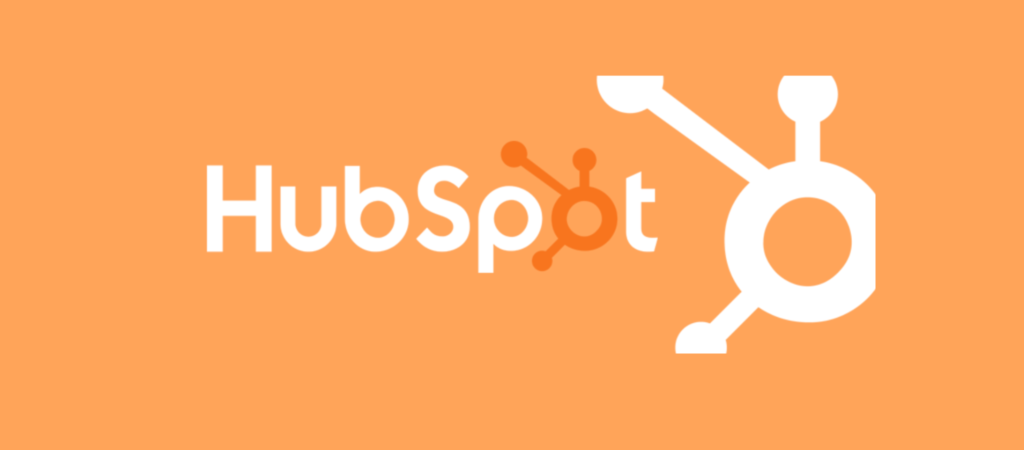Here are a few of my favourite HubSpot Set-up features. At VA Partners we are big supporters of HubSpot for startup sales. We use HubSpot ourselves and recommend it for many of our clients. From a HubSpot set-up perspective I like some of the easy customization options. These free features are all found in the free CRM package.
Modify deal stages:
One of the items I change at the start of roll-out is to customize the deal stages. This should be done to match the main steps in your sales process. You can then assign a corresponding percentage that approximates your sales success. This is a great way to help better quantify your deals. This can be used to help with cash flow and making sure you have resources ready.
Properties:
You can add custom properties to deals, company, and contact objects. Try to use the existing property options, and there are a lot of them, but sometimes you need something more specific. The properties can help with your own going outbound efforts or in your reporting. There are limits in your properties for the free package so use them wisely.
Custom views:
There are many contact, deal, and customer properties available for your HubSpot setup. You can filter on these from the customer, company, or deal pages. Examples range from when a contact has last opened an email to filtering on deals by a customer product property.
Create task queues:
This is a simple yet very effective productivity hack. Sometime using a CRM can get overwhelming with all the information. Using task queues you can easily prioritize your tasks. As an example we like to make one called Deals to makes sure we don’t miss any steps with your opportunities. It is easy to view and prioritize versus going back through your opportunities.
Use templates:
Templates are a huge time saver and an effective way to send outbound emails. You can create your frequently used emails and customize them with information found in HubSpot. This allows for personalization and efficiency. You can also add some additional comments into the email if you need. The other big benefit is the tracking of opens and clicks that can be captured by HubSpot.
Pin notes:
This doesn’t seem like much of a customization, but it can be very helpful. We like to create notes that has some of the background or contact/company information. By pinning the note, it shows up at the top of the contact views. This allows you to have the information easily at hand for your outbound emails or calls.
If you would like some help with HubSpot for your sales team please connect with me.